WORD To DWG Converter
Convert your WORD files to DWG online & free
| File Name | Status | Result | ||
|---|---|---|---|---|
| {{ file.status }} |
{{ file.message }}
Retry
 Download
Download
{{ file.convert_to }}
...
|
|
How to convert WORD to DWG
Upload WORD
Select files from Computer, URL, Google Drive, Dropbox or by dragging it on the page.
Choose to DWG
Choose DWG or any other format you need as a result (more than 200 formats supported)
Download your DWG
Let the file convert and you can download your DWG file right afterwards
WORD
DWG